HTTP jaxws setup with CXF using embedded Jetty
- Create a dynamic web project.
- Create a folder wsdl under WEB-INF.
- Create a file Sample.wsdl under WEB-INF\wsdl.
- Add following wsdl snippet in WEB-INF\wsdl\Sample.wsdl and save the file.
- Generate java classes and service interfrace using eclipse wsdl2java.
- Modify GreetingsImpl.java add following code snippet.
- Modify generated web.xml WEB-INF/web.xml add following xml snippet.
- Create a xml file name cxf-jetty-beans.xml under WEB-INF/conf
- Modify generated cxf-beans.xml WEB-INF/conf/cxf-beans.xml add following xml snippet.
- Export and package this as war.Destination path %JBOSS_HOME%\server\default
- Open command prompt and go to directory %JBOSS_HOME\bin
- Execute run.bat -c default -b 0.0.0.0 Deployement will be sucessfull according to above instructions. following log message will apear in jboss console log.
<?xml version="1.0" encoding="UTF-8" standalone="no"?>
<wsdl:definitions name="Sample"
xmlns:soap="http://schemas.xmlsoap.org/wsdl/soap/"
xmlns:tns="http://poc.kaustuv.com/ws/service/greetings"
xmlns:wsdl="http://schemas.xmlsoap.org/wsdl/"
xmlns:xsd="http://www.w3.org/2001/XMLSchema"
targetNamespace="http://poc.kaustuv.com/ws/service/greetings">
<!-- The WSDL types element is a container for XML Schema type definitions.
The type definitions you place here are referenced from higher-level message
definitions in order to define the structural details of the message -->
<wsdl:types>
<xsd:schema targetNamespace="http://poc.kaustuv.com/ws/service/greetings">
<xsd:element name="GreetingsRequest">
<xsd:complexType>
<xsd:sequence>
<xsd:element name="name" type="xsd:string" />
</xsd:sequence>
</xsd:complexType>
</xsd:element>
<xsd:element name="GreetingsResponse">
<xsd:complexType>
<xsd:sequence>
<xsd:element name="message" type="xsd:string" />
</xsd:sequence>
</xsd:complexType>
</xsd:element>
</xsd:schema>
</wsdl:types>
<!--The WSDL message element defines an abstract message that can
serve as the input or output of an operation. Messages consist of
one or more part elements, where each part is associated with either
an element (when using document style) or a type (when using RPC style) -->
<wsdl:message name="GreetingsReq">
<wsdl:part element="tns:GreetingsRequest" name="parameterIn" />
</wsdl:message>
<wsdl:message name="GreetingsRes">
<wsdl:part element="tns:GreetingsResponse" name="parameterOut" />
</wsdl:message>
<!--The WSDL portType element defines a group of operations, also known as an interface in most environments .-->
<wsdl:portType name="Greetings">
<wsdl:operation name="Greetings">
<wsdl:input message="tns:GreetingsReq" />
<wsdl:output message="tns:GreetingsRes" />
</wsdl:operation>
</wsdl:portType>
<!-- The WSDL binding element describes the concrete details
of using a particular portType with a given protocol.
The binding element contains several extensibility elements
as well as a WSDL operation element for each operation in
the portType it's describing . Here bnding is document literal -->
<wsdl:binding name="GreetingsSOAPBinding" type="tns:Greetings">
<!-- Style of binding canbe document or rpc -->
<soap:binding style="document" transport="http://schemas.xmlsoap.org/soap/http" />
<wsdl:operation name="Greetings">
<soap:operation soapAction="Greetings" />
<wsdl:input>
<soap:body use="literal" />
</wsdl:input>
<wsdl:output>
<soap:body use="literal" />
</wsdl:output>
</wsdl:operation>
</wsdl:binding>
<!-- The WSDL service element defines a collection of ports,
or endpoints, that expose a particular binding -->
<wsdl:service name="GreetingsService">
<wsdl:port name="GreetingsPort" binding="tns:GreetingsSOAPBinding">
<!-- address of service -->
<soap:address location="http://www.kaustuv.com/ws/service/" />
</wsdl:port>
</wsdl:service>
</wsdl:definitions>
/**
*
* Copyright (c) Kaustuv Maji , 2013
* Repos - https://github.com/kaustuvmaji
* Blog - http://kaustuvmaji.blogspot.in
*
*/
package com.kaustuv.poc.ws.service.greetings;
import java.util.logging.Logger;
import javax.jws.WebMethod;
import javax.jws.WebParam;
import javax.jws.WebResult;
import javax.jws.WebService;
import javax.jws.soap.SOAPBinding;
import javax.xml.bind.annotation.XmlSeeAlso;
@javax.jws.WebService(
serviceName = "GreetingsService",
portName = "GreetingsPort",
targetNamespace = "http://poc.kaustuv.com/ws/service/greetings",
wsdlLocation = "WEB-INF/wsdl/Sample.wsdl",
endpointInterface = "com.kaustuv.poc.ws.service.greetings.Greetings")
public class GreetingsImpl implements Greetings {
private static final Logger LOG = Logger.getLogger(GreetingsImpl.class.getName());
/* (non-Javadoc)
* @see com.kaustuv.poc.ws.service.greetings.Greetings#greetings(com.kaustuv.poc.ws.service.greetings.GreetingsRequest parameterIn )*
*/
public com.kaustuv.poc.ws.service.greetings.GreetingsResponse greetings(GreetingsRequest parameterIn) {
LOG.info("Executing operation greetings");
System.out.println(parameterIn);
try {
com.kaustuv.poc.ws.service.greetings.GreetingsResponse _return = new GreetingsResponse();
_return.setMessage(parameterIn.getName());
return _return;
} catch (java.lang.Exception ex) {
ex.printStackTrace();
throw new RuntimeException(ex);
}
}
}
<?xml version="1.0" encoding="UTF-8"?>
<web-app xmlns:xsi="http://www.w3.org/2001/XMLSchema-instance" xmlns="http://java.sun.com/xml/ns/javaee" xmlns:web="http://java.sun.com/xml/ns/javaee/web-app_2_5.xsd" xsi:schemaLocation="http://java.sun.com/xml/ns/javaee http://java.sun.com/xml/ns/javaee/web-app_2_5.xsd" id="WebApp_ID" version="2.5">
<display-name>SimpleJettyExample</display-name>
<servlet>
<description>Apache CXF Endpoint</description>
<display-name>cxf</display-name>
<servlet-name>cxf</servlet-name>
<servlet-class>org.apache.cxf.transport.servlet.CXFServlet</servlet-class>
<load-on-startup>1</load-on-startup>
</servlet>
<servlet-mapping>
<servlet-name>cxf</servlet-name>
<url-pattern>/*</url-pattern>
</servlet-mapping>
<session-config>
<session-timeout>60</session-timeout>
</session-config>
<context-param>
<param-name>contextConfigLocation</param-name>
<param-value>WEB-INF/conf/*-beans.xml</param-value>
</context-param>
<listener>
<listener-class>org.springframework.web.context.ContextLoaderListener</listener-class>
</listener>
</web-app>
<?xml version="1.0" encoding="UTF-8"?>
<beans xmlns="http://www.springframework.org/schema/beans"
xmlns:xsi="http://www.w3.org/2001/XMLSchema-instance"
xmlns:cxf="http://cxf.apache.org/core"
xmlns:jaxws="http://cxf.apache.org/jaxws"
xmlns:httpj="http://cxf.apache.org/transports/http-jetty/configuration"
xsi:schemaLocation="
http://cxf.apache.org/core
http://cxf.apache.org/schemas/core.xsd
http://www.springframework.org/schema/beans
http://www.springframework.org/schema/beans/spring-beans.xsd
http://cxf.apache.org/transports/http-jetty/configuration
http://cxf.apache.org/schemas/configuration/http-jetty.xsd
http://cxf.apache.org/jaxws
http://cxf.apache.org/schemas/jaxws.xsd">
<!-- import resource -->
<import resource="classpath:META-INF/cxf/cxf*.xml" />
<bean id="biosocket" class="org.eclipse.jetty.server.bio.SocketConnector">
<property name="host" value="localhost" />
<property name="port" value="9001" />
</bean>
<bean id="defaultHandler" class="org.eclipse.jetty.server.handler.DefaultHandler" />
<!-- Cxf Bus implementation -->
<cxf:bus>
<!-- Cxf features implementation global -->
<cxf:features>
<!-- cxf logging implementation -->
<cxf:logging />
</cxf:features>
</cxf:bus>
<!-- Jetty server configuration and implementation -->
<httpj:engine-factory bus="cxf">
<!-- jetty server port we can add host too -->
<httpj:engine host="localhost" port="9001">
<!-- jetty thread pooling -->
<httpj:threadingParameters minThreads="5" maxThreads="15" />
<httpj:connector>
<ref bean="biosocket" />
</httpj:connector>
<httpj:handlers>
<ref bean="defaultHandler" />
</httpj:handlers>
<httpj:sessionSupport>true</httpj:sessionSupport>
</httpj:engine>
</httpj:engine-factory>
</beans>
<?xml version="1.0" encoding="UTF-8"?>
<beans
xmlns="http://www.springframework.org/schema/beans"
xmlns:xsi="http://www.w3.org/2001/XMLSchema-instance"
xmlns:jaxws="http://cxf.apache.org/jaxws"
xsi:schemaLocation="http://www.springframework.org/schema/beans
http://www.springframework.org/schema/beans/spring-beans-2.5.xsd
http://cxf.apache.org/jaxws http://cxf.apache.org/schemas/jaxws.xsd">
<import resource="classpath:META-INF/cxf/cxf.xml" />
<import resource="classpath:META-INF/cxf/cxf-extension-soap.xml" />
<import resource="classpath:META-INF/cxf/cxf-servlet.xml" />
<jaxws:endpoint
xmlns:tns="http://poc.kaustuv.com/ws/service/greetings"
id="greetings"
implementor="com.kaustuv.poc.ws.service.greetings.GreetingsImpl"
wsdlLocation="WEB-INF/wsdl/Sample.wsdl"
endpointName="tns:GreetingsPort"
serviceName="tns:GreetingsService"
address="http://localhost:9001/Greetings">
<!-- xml:tns , enpointname ans servicename will be same as in wsdl -->
<!-- /Greetings means our webservice url will be
http://<host>:<port>/<webapplicationname>/Greeting?wsdl
-->
<jaxws:features>
<!-- Used for cxf log to see soap packet structure -->
<bean class="org.apache.cxf.feature.LoggingFeature" />
</jaxws:features>
</jaxws:endpoint>
</beans>
INFO: Creating Service {http://poc.kaustuv.com/ws/service/greetings}GreetingsService from WSDL: WEB-INF/wsdl/Sample.wsdl
INFO: Setting the server's publish address to be http://localhost:9001/Greetings
INFO: jetty-7.5.4.v20111024
INFO: Started SelectChannelConnector@localhost:9003 STARTING
INFO: started o.e.j.s.h.ContextHandler{,null}
13:22:16,863 INFO [ContextLoader] Root WebApplicationContext: initialization completed in 9333 ms
13:22:16,965 INFO [Http11Protocol] Starting Coyote HTTP/1.1 on http-0.0.0.0-8080
13:22:16,990 INFO [AjpProtocol] Starting Coyote AJP/1.3 on ajp-0.0.0.0-8009
13:22:17,032 INFO [Server] JBoss (MX MicroKernel) [4.2.3.GA (build: SVNTag=JBoss_4_2_3_GA date=200807181417)] Started in 33s:865ms
WSDL url : http://localhost:9003/Greetings?wsdl
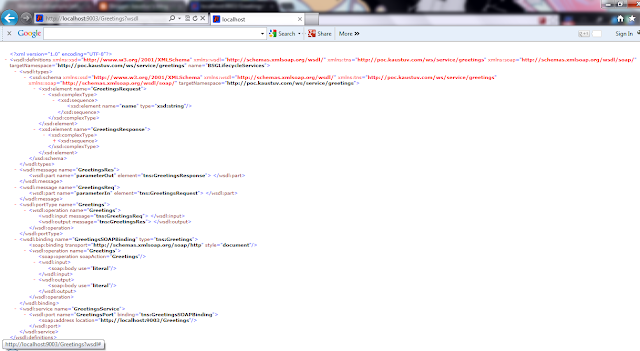
Please check the above snapshot wsdl tab. Icon (j:) it means that 9003 is cxf embeded jetty web server port. 9003 jetty port configuration is done in cxf-jetty-beans.xml .
HTTP jaxrs setup with CXF using embedded Jetty
Developing sample restful webservice please go through following link.
The link will help you to create sample restful
webservice in details.
In this section we will only configure jaxrs server to use cxf embabed jetty.
- Create a xml file name cxf-jetty-beans.xml under WEB-INF/conf
- Modify jaxrs-beans.xml under WEB-INF/conf and mention the jetty host port in jaxrs server section
<?xml version="1.0" encoding="UTF-8"?>
<beans xmlns="http://www.springframework.org/schema/beans"
xmlns:xsi="http://www.w3.org/2001/XMLSchema-instance"
xmlns:cxf="http://cxf.apache.org/core"
xmlns:jaxws="http://cxf.apache.org/jaxws"
xmlns:httpj="http://cxf.apache.org/transports/http-jetty/configuration"
xsi:schemaLocation="
http://cxf.apache.org/core
http://cxf.apache.org/schemas/core.xsd
http://www.springframework.org/schema/beans
http://www.springframework.org/schema/beans/spring-beans.xsd
http://cxf.apache.org/transports/http-jetty/configuration
http://cxf.apache.org/schemas/configuration/http-jetty.xsd
http://cxf.apache.org/jaxws
http://cxf.apache.org/schemas/jaxws.xsd">
<!-- import resource -->
<import resource="classpath:META-INF/cxf/cxf*.xml" />
<bean id="biosocket" class="org.eclipse.jetty.server.bio.SocketConnector">
<property name="host" value="localhost" />
<property name="port" value="9001" />
</bean>
<bean id="defaultHandler" class="org.eclipse.jetty.server.handler.DefaultHandler" />
<!-- Cxf Bus implementation -->
<cxf:bus>
<!-- Cxf features implementation global -->
<cxf:features>
<!-- cxf logging implementation -->
<cxf:logging />
</cxf:features>
</cxf:bus>
<!-- Jetty server configuration and implementation -->
<httpj:engine-factory bus="cxf">
<!-- jetty server port we can add host too -->
<httpj:engine host="localhost" port="9001">
<!-- jetty thread pooling -->
<httpj:threadingParameters minThreads="5" maxThreads="15" />
<httpj:connector>
<ref bean="biosocket" />
</httpj:connector>
<httpj:handlers>
<ref bean="defaultHandler" />
</httpj:handlers>
<httpj:sessionSupport>true</httpj:sessionSupport>
</httpj:engine>
</httpj:engine-factory>
</beans>
<?xml version="1.0" encoding="UTF-8"?>
<beans xmlns="http://www.springframework.org/schema/beans"
xmlns:xsi="http://www.w3.org/2001/XMLSchema-instance"
xmlns:jaxrs="http://cxf.apache.org/jaxrs"
xmlns:cxf="http://cxf.apache.org/core"
xsi:schemaLocation="
http://www.springframework.org/schema/beans
http://www.springframework.org/schema/beans/spring-beans.xsd
http://cxf.apache.org/core
http://cxf.apache.org/schemas/core.xsd
http://cxf.apache.org/jaxrs
http://cxf.apache.org/schemas/jaxrs.xsd"
default-lazy-init="false">
<!-- Service -->
<bean id="customerService" class="com.kaustuv.jaxrs.example.service.DemoCustomerServiceImpl"
init-method="init"
destroy-method="destroy" />
<!-- Jaxrs Server -->
<jaxrs:server id="restserver" address="http://localhost:9001/customerService">
<!-- adding service bean -->
<jaxrs:serviceBeans>
<ref bean="customerService" />
</jaxrs:serviceBeans>
<!-- adding media type provider -->
<jaxrs:providers>
<ref bean="jsonProvider" />
<ref bean="jaxbXmlProvider" />
<ref bean="cors-filter" />
</jaxrs:providers>
<jaxrs:features>
<cxf:logging/>
</jaxrs:features>
<!-- Keeping extention type -->
<jaxrs:extensionMappings>
<entry key="json" value="application/json" />
<entry key="xml" value="application/xml" />
</jaxrs:extensionMappings>
</jaxrs:server>
</beans>
Above instructions will be enable our jaxrs project to use cxf embedded jetty.
Testing
Post production testing procedure will be as same as discussed is previous blog.
Please click on jaxws or jaxrs browse testing section for more details procedures.
- References:
Embedded Jetty
CXF documents
European Union laws require you to give European Union visitors information about cookies used on your blog. In many cases, these laws also require you to obtain consent.
As a courtesy, we have added a notice on your blog to explain Google's use of certain Blogger and Google cookies, including use of Google Analytics and AdSense cookies.
You are responsible for confirming that this notice actually works for your blog and that it is displayed. If you employ other cookies, for example by adding third-party features, this notice may not work for you. Learn more about this notice and your responsibilities.
European Union laws require you to give European Union visitors information about cookies used on your blog. In many cases, these laws also require you to obtain consent.
As a courtesy, we have added a notice on your blog to explain Google's use of certain Blogger and Google cookies, including use of Google Analytics and AdSense cookies.

No comments:
Post a Comment